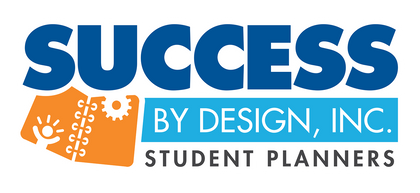How to Use Social Media in the Classroom

Updated December 10, 2024
Social media plays an important role in many students' day-to-day lives. Take advantage of this opportunity by bringing some of your educational content to social media! You can use social media in many ways. This guide offers some pros and cons of using social media in the classroom.
Table of Contents
- Should Social Media Be Used in the Classroom?
- Pros and Cons of Social Media in School
- 6 Ways to Use Social Media in the Classroom
Should Social Media Be Used in the Classroom?
Social media can be an excellent resource for helping your classroom stay organized and productive. It offers a reliable way to share news with a broad audience and build a sense of community.
Given that up to 95% of American teenagers aged 13-17 use social media platforms, engaging students via this technology may help retain their attention. Teachers can use apps to communicate with students outside the classroom, organize group projects, release announcements and share resources.
Social media platforms give students a space to easily ask teachers task-related questions outside the classroom. They also connect schools to a wide audience when promoting school events, sharing school news, sending out emergency alerts and advertising fundraising initiatives. This allows parents and school supporters to stay in the loop about the school's current affairs. In addition, educators who develop better tech literacy skills can enhance their portfolios.
Pros and Cons of Social Media in the Classroom
Like every tool you use in your classroom, you'll want to consider the advantages and disadvantages before integrating social media into your education strategy. Consider the following pros and cons of using social media in an educational setting:
Pros
Some of the benefits of using social media in the classroom include:
- Most students have access to social media: As previously mentioned, a good portion of U.S. students have access to social media platforms. It's worth noting that older students will have an easier time using a wider variety of social media platforms. Comparatively, younger generations will require a stricter use of social media, along with parental supervision.
- Enhance communication outside of the classroom: When your students are in your classroom, you can actively talk to them to share information. Continue this line of communication outside of the classroom by using social media.
- Digitally share important information: You likely have information that you don't want your students to forget, like the deadline of a paper or an exam date. Use social media to remind students of important information.
Cons
Some cons of using social media in the classroom are:
- Students may want to keep academic and social lives separate: When students are on social media, they're typically engaging with their peers or influencers. Some students use social media as a way to unplug from stressors like school. So, some students may not want to blend their personal and school lives.
- Social media may promote unproductive behaviors: Social media is packed with distractions. If you use social media during class, remember that these distractions are still present, and you may risk losing students' attention.
- The idea of safety in and out of the classroom: Millions of people use social media. Sharing student information online risks sharing information with the wrong type of people. Be aware of these risks when using social media with your students.
6 Ways to Use Social Media in the Classroom

Here's how to use social media in the classroom.
1. Broadcast Updates and Alerts With Posts
Platforms like Facebook and X, formerly Twitter, are excellent options for posting updates. You can use these platforms to post about upcoming tests, homework assignments and field trips. Keep in mind that older students are more likely to be familiar with Facebook.
Creating a Facebook Group or an X group chat dedicated to school-related matters can help you reach students easily. You can also create X Lists and have students join the List to ensure they see school-related updates. Be sure to maintain a professional boundary by avoiding sending and accepting friend requests.
2. Create a Class Blog for Discussions
Encouraging students to write blog posts for a school website can be a fantastic way to help them improve as writers. Instruct your students to submit weekly or monthly blog posts about what they understood about recent readings, lesson topics or assignments.
Blogs can also be a valuable asset for posting project instructions during vacations or remote learning days. You can also communicate with parents by posting quarterly reports. Some platforms you might use to create class blogs include WordPress, Medium and Tumblr.
3. Livestream Lessons and Discussions
Do you have students who require additional support or who are unable to attend school regularly? For more accessible learning, you can livestream lessons and discussions to ensure students can attend classes wherever they may be.
Some platforms to consider include YouTube Live, Instagram Live, Facebook Live and LinkedIn Live. YouTube and Instagram livestreams can be saved, so they may be good options for students unable to tune in live. You can also add live captions for non-native speakers or children with hearing disabilities.
4. Share Students' Work on Instagram
Use Instagram to share photos of student work or fun videos of engaging lessons you did during the school day. If you are an administrator for a club, consider posting fun club activities, too. You can also use Threads to share thought-provoking quotes, practice quiz questions and interesting perspectives.
Encouraging students to respond on Threads can also help them practice critical thinking skills and use more concise language, as users are only allowed to use 500 characters per post.
5. Create a Pinterest Board for Visualizations and Collaboration
Pinterest is an excellent resource for visual learners. You can share infographics, find project examples and share artistic inspiration with students. Students can also learn to collaborate through group boards. For example, when doing group assignments, students can create a digital bibliography of pinned images and videos for all members to access.
6. Use YouTube for Sharing and Creating Videos
During class, use YouTube to share educational videos. This is also helpful when teaching students who can benefit from combined auditory and visual learning or captioned videos. You can also create a private YouTube channel and create your own resources for students.
4 Tips for Using Social Media in the Classroom
Ready to start integrating social media practices into your classroom? Consider following these recommendations:
- Make it optional: Not every student will be eager to use social media outside of the classroom. So, make outside use of social media optional. During class, practice group social media usage, like watching educational YouTube videos or connecting with a speaker via Zoom.
- Be transparent: At the beginning of the semester, be transparent about your social media usage. Include resources in your syllabus that plainly outline how and when you plan to use social media. That way, parents stay knowledgeable on social media usage, too.
- Respond to student feedback: The point of using social media is to benefit your students. Talk with your students about their experience using social media in your classroom, and be open to feedback. Adjust your usage as you see fit.
- Encourage safe practices: Protect your students' safety by establishing a safety guide. Make your classroom profiles private, and never share student information, such as performance-related documents or contact information.
Most importantly, talk with your students! Social media is a great way for you to bring personality to your classroom, both in and out of school. Use social media to organize your information and have conversations with your students.
Keep Your Classroom Organized with Success by Design
Social media is an effective resource for keeping your classroom organized online. Keep your classroom organized on paper, too, using one of Success by Design's strategically designed planners.
Our planners keep students organized and teach them valuable scheduling and planning skills. That way, students always know what the next step is to further their education.
Browse our planners online by visiting our product page. We have planners for all age groups, from elementary school through high school. Have any questions? Contact us online!
- SBD, Inc.